Device configuration¶
Device list¶
The device list shows all the devices configured in an application.
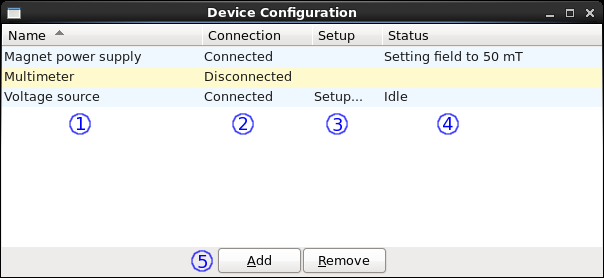
- A unique label to identify the device.
- The connection status. Double-clicking in this column brings up the device configuration dialog for the device.
- Graphical configuration. If a device has this option, “Setup...” appears in this column; double-clicking it opens up the device-specific graphical configuration.
- The status of any long-running tasks.
- Clicking “Add” creates a blank device. Clicking “Remove” permanently removes all selected devices.
Device configuration dialog¶
The device configuration dialog is used to configure an individual device for use with an application.
Device connection¶
Connection and model setup.
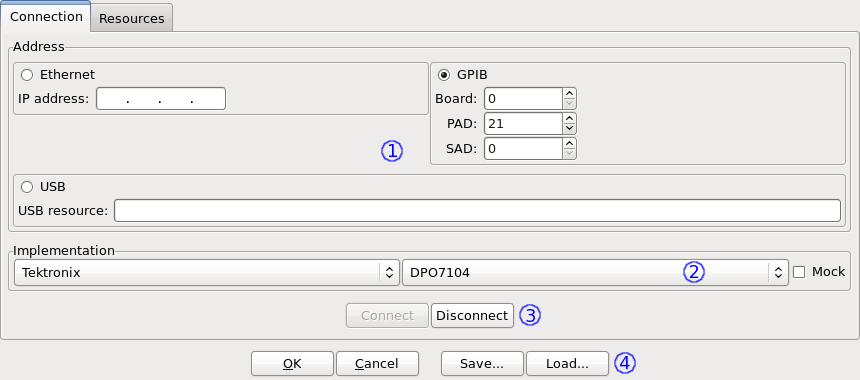
- Address configuration.
- Ethernet: The IPv4 address (eg. 1.2.3.4).
- GPIB: The board number, PAD, and SAD.
- USB: The full USB resource (eg. USB::0x1234::0x5678::01234567::RAW).
- Implementation configuration.
- The manufacturer and model must be selected.
- When “Mock” is selected, a software mock implementation is used instead of connecting to a real device.
- Connection control.
- Connect to or disconnect from the device.
- Saving settings.
- All the settings controlled in this dialog (including resource labels, but with the exception of resource values) can be saved to and loaded from the disk.
Note
Disconnecting from a device does not actually take place until the dialog is confirmed (by pressing “OK”). Thus, pressing “Disconnect” and then “Cancel” will retain the connection to the device.
Device resources¶
Resource labels and values setup.
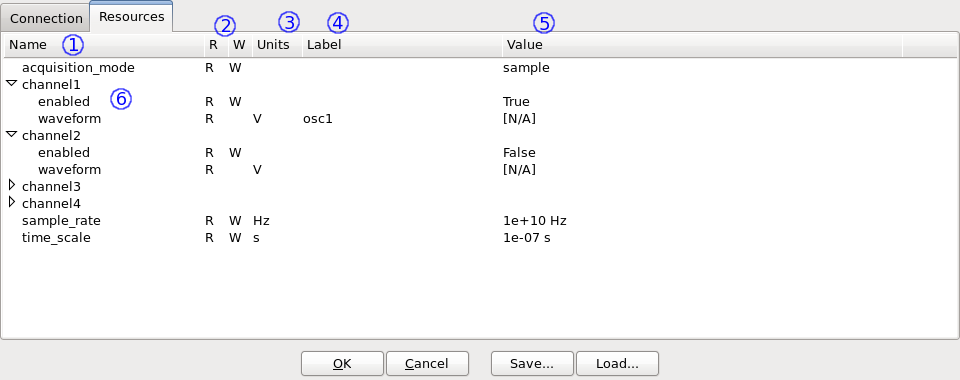
The internal name of the resource.
R/W flags indicating the RO/WO/RW status of the resource.
The units associated with the resource.
The unique label used to identify the resource. The label can be changed by double-clicking the appropriate field.
In this case, the channel 1 waveform has been given the label osc1.
The value of the resource.
- If the resource is readable, the latest received value is displayed. The exception to this is slow resources, which always have “[N/A]” displayed to avoid slowdowns caused by fetching the value.
- If the resource is writable, the value can be changed by double-clicking the appropriate field.
A subdevice with its own resources.