Two-dimensional plot¶
The two-dimensional plot allows for the display of one dimension versus another dimension, both in a single plane.
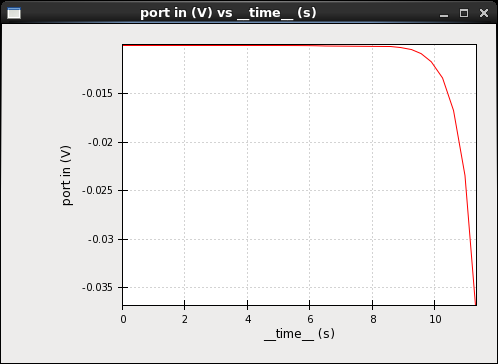
Pan & zoom¶
Clicking anywhere on the plot with the left mouse button and dragging in any direction will cause the axes and the plot to pan in the direction of the drag.
Scrolling the scroll wheel of the mouse will cause the plot to zoom in or out, depending on the direction of the scroll. To only zoom in a single direction at a time, one can hold the shift key while pressing the arrow keys; up/down control zoom in the vertical direction (in/out, respectively), while right/left control zoom in the horizontal direction (in/out, respectively).
To get a more precise zoom, one can hold the control key while dragging with the left mouse button to draw an exact selection rectangle. Releasing the left mouse button will cause the selected area to take up the entire visible area.
Pressing the escape key will reset the zoom (but not the pan) to the original settings.